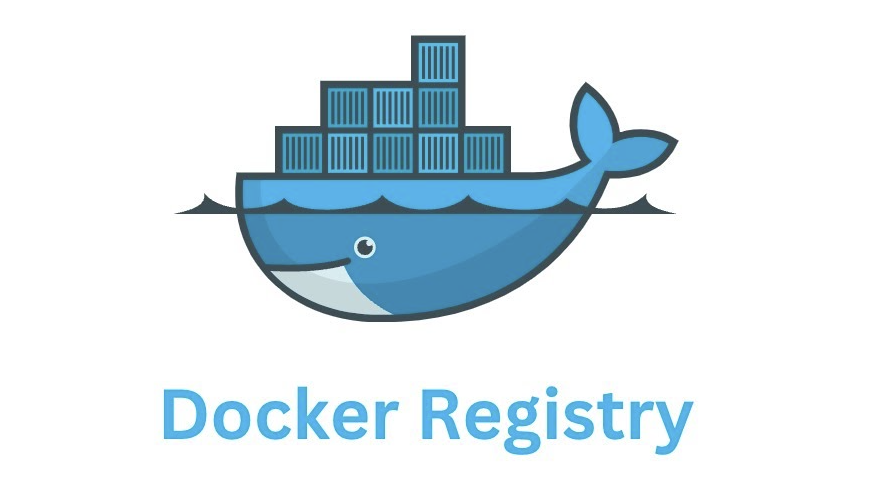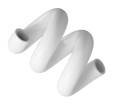What is a container image? How is it different from a Docker image?
Besides Docker image, in the Kubernetes Engine field, there is another term related to image, which is Container image. So what is Container image? How is it different from Docker image? Let’s find out with HiTechCloud in the following article.
What is a container image?
A container image is a lightweight, self-contained software package that contains everything needed to run an application, including source code, libraries, dependencies, system tools, settings, and runtime.
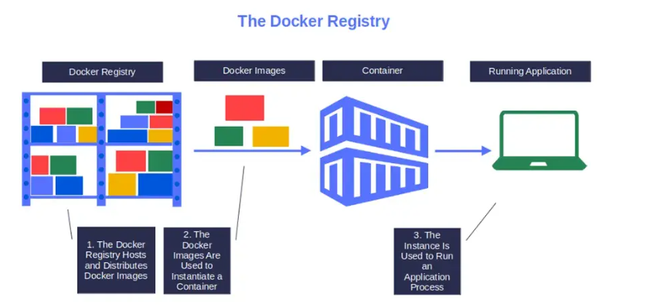
What is a container image?
Components inside Container image
A Container image will have the following components:
- Layers: Container Images have layers, added on top of a parent or base image, that allow for reuse of components and configurations across different images. Optimizing these layers can reduce container size and improve performance. Each layer represents a set of file system changes.
- Base Image: New images built from scratch start with a base image, which typically includes a minimal Linux distribution and stores the container’s filesystem files. For Container Images that combine existing images, the base image is called the parent image.
- Content: A Container Image contains all the components needed to run a container, such as the container engine (e.g. Docker or CoreOS), system libraries, utilities, configuration settings, and specific workloads to run on the container. It encapsulates the application code, dependencies, and environment variables.
- Parent Image: If the user is creating a new container image based on a pre-existing image, the image used as the foundation is called the parent image. The parent image is specified using the FROM directive at the top of the Dockerfile. If the user is building a container image from scratch, there is no parent image.
How do container images work?
Container images are stored in a container registry, where they can be uploaded (“pushing”) or downloaded to another system (“pulling”).
Object storage
The container registry uses object storage to represent metadata about container images. This makes metadata transfer successful, but has limitations, such as the number of listing tags it can have when the data relates to multiple images.
Dependency containers
Another storage method is dependency containers, which allow for the management, registration, and resolution of dependencies within an application. Dependencies describe situations where one object or process must occur before another object can function in the correct order.
Authentication
Because of the urgent need for online security, it is important to authenticate individuals who are granted access to a container registry. Authentication uses a set of permissions specific to that container registry. These permissions determine who is allowed to use computing resources from the container registry.
Container runtimes
Runtimes are software that enables containers to run on a host system. Container runtimes use a series of steps to create containers, including the entire process of creating containers and initializing their environments, following the instructions of a container image containing the application and its dependencies.
Benefits of using Container images
Rapid deployment
Container images are designed and intended to contain everything needed to run a container. Once a container image is created, all that is required to run the container is the appropriate prompt from the computer system. This makes container images perfect for rapid deployment.
Always ready
By creating Container images in advance, a user can forecast all of their potential container needs, then select the containers that are best suited for that time and purpose. Container images give users the ability to pivot when conditions require.
Safe use
Container image security is maintained through access controls enforced by container registries. These include authentication protocols to ensure that unauthorized users are denied access to container images. Image encryption is now commonly used to encrypt images and protect them from vulnerabilities.
When to use Container images?
The choice of which container image to use depends on the specific needs and requirements of each project. However, there are some situations where container images are particularly useful.
Cloud Applications
Cloud native applications benefit from container-based deployments, powered by Container images, providing the necessary isolation and flexibility. Containers and Container images enable users to build and optimize scalable cloud native applications.
Microservices
Many container registries (and Container images within them) support microservice users by clarifying the process of locating and connecting to a specific microservice within a cluster of containers.
Virtual Machine – Virtual
Virtual machines (VMs) are computer systems that use software on one computer to simulate the functionality of another computer. VMs have a unique relationship with Container images and are often used as host operating systems for containers, rather than running containers directly on hardware, especially when containers need to run in the cloud.
How is a container image different from a Docker image?
Although the term “Docker image” is often used interchangeably with “container image”, there are some important differences to note.
Define
Container image is a general term for any image used to create containers, while Docker image is a specific type of container image built and managed using Docker, one of the most popular container platforms today.
Ecosystem
Docker provides a rich ecosystem of tools and features to support container image management. In contrast, other container images may not be as well supported, depending on the platform they are built on.
Compatibility
Docker images are built on a certain standard, which helps ensure high compatibility between different versions. Meanwhile, container images from other platforms may have compatibility issues if they do not follow the rules properly.
Conclude
Container images are an integral part of modern application development and deployment processes. Understanding the differences between container images and Docker images helps developers choose the most appropriate technology for their needs, optimize application development and deployment processes, and ensure system flexibility and scalability.